


참고
Go to the end to download the full example code.
(beta) 반구조적 (2:4) 희소성을 통한 BERT 가속화#
개요#
다른 형태의 희소성(sparsity)처럼, 반구조적 희소성**은 신경망의 메모리 오버헤드와 지연 시간을 줄이기 위한 모델 최적화 기법으로, 일부 모델 정확도는 희생하게 됩니다. 이 방법은 **세분화된 구조적 희소성 또는 **2:4 구조적 희소성**으로도 알려져 있습니다.
반구조적 희소성은 고유한 희소성 패턴에서 유래하며, 여기서 2n개의 요소 중 n개의 요소가 가지치기(prune)됩니다. 일반적으로 n=2인 경우가 많아 2:4 희소성이라고 부릅니다. 반구조적 희소성은 GPU에서 효율적으로 가속화될 수 있고, 다른 희소성 패턴만큼 모델 정확도를 저하시키지 않기 때문에 특히 흥미롭습니다.
반구조적 희소성 지원, 이 도입되면서, PyTorch를 벗어나지 않고도 반구조적 희소 모델을 가지치기하고 가속화할 수 있습니다. 이 튜토리얼에서는 이 과정을 설명할 것입니다.
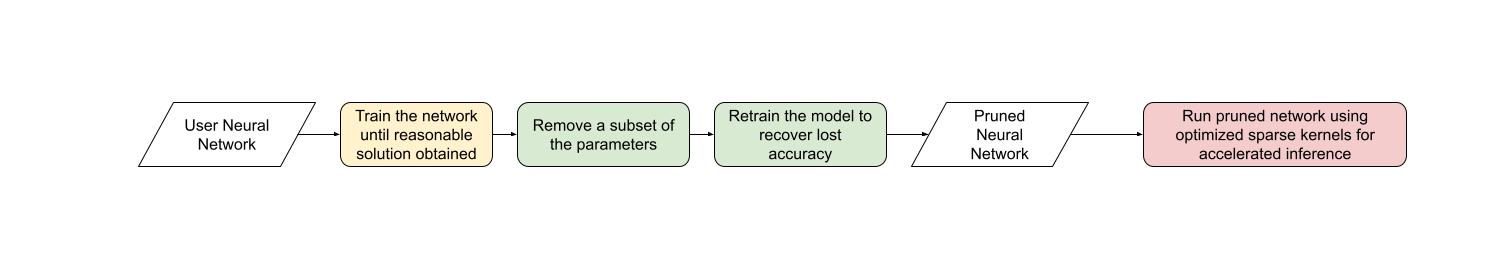
튜토리얼이 끝나면 BERT 질문-응답 모델을 2:4 희소화하여 거의 모든 F1 손실을 회복한 상태(86.92의 밀집 모델 vs 86.48의 희소 모델)로 미세 조정할 것입니다. 마지막으로 이 2:4 희소 모델을 추론을 위해 가속화하여 1.3배 속도 향상을 달성할 것입니다.
요구사항#
PyTorch >= 2.1.
반구조적 희소성을 지원하는 NVIDIA GPU(Compute Capability 8.0+)
이 튜토리얼은 초보자에게 반구조적 희소성 및 일반적인 희소성을 맞춤 설명합니다.
이미 2:4 희소 모델을 보유한 사용자에게는 to_sparse_semi_structured``를 사용하여
추론을 위한 ``nn.Linear 레이어를 가속화하는 것이 매우 간단합니다. 다음은 그 예시입니다:
import torch
from torch.sparse import to_sparse_semi_structured, SparseSemiStructuredTensor
from torch.utils.benchmark import Timer
SparseSemiStructuredTensor._FORCE_CUTLASS = True
# Linear 가중치를 2:4 희소성으로 마스킹
mask = torch.Tensor([0, 0, 1, 1]).tile((3072, 2560)).cuda().bool()
linear = torch.nn.Linear(10240, 3072).half().cuda().eval()
linear.weight = torch.nn.Parameter(mask * linear.weight)
x = torch.rand(3072, 10240).half().cuda()
with torch.inference_mode():
dense_output = linear(x)
dense_t = Timer(stmt="linear(x)",
globals={"linear": linear,
"x": x}).blocked_autorange().median * 1e3
# SparseSemiStructuredTensor를 통해 가속화
linear.weight = torch.nn.Parameter(to_sparse_semi_structured(linear.weight))
sparse_output = linear(x)
sparse_t = Timer(stmt="linear(x)",
globals={"linear": linear,
"x": x}).blocked_autorange().median * 1e3
# 희소 및 밀집 행렬 곱셈은 수치적으로 동일함
# A100 80GB에서, 다음과 같은 결과를 확인: `Dense: 0.870ms Sparse: 0.630ms | Speedup: 1.382x`
assert torch.allclose(sparse_output, dense_output, atol=1e-3)
print(f"Dense: {dense_t:.3f}ms Sparse: {sparse_t:.3f}ms | Speedup: {(dense_t / sparse_t):.3f}x")
Traceback (most recent call last):
File "/workspace/tutorials-kr/advanced_source/semi_structured_sparse.py", line 67, in <module>
sparse_output = linear(x)
^^^^^^^^^
File "/opt/conda/lib/python3.11/site-packages/torch/nn/modules/module.py", line 1773, in _wrapped_call_impl
return self._call_impl(*args, **kwargs)
^^^^^^^^^^^^^^^^^^^^^^^^^^^^^^^^
File "/opt/conda/lib/python3.11/site-packages/torch/nn/modules/module.py", line 1784, in _call_impl
return forward_call(*args, **kwargs)
^^^^^^^^^^^^^^^^^^^^^^^^^^^^^
File "/opt/conda/lib/python3.11/site-packages/torch/nn/modules/linear.py", line 125, in forward
return F.linear(input, self.weight, self.bias)
^^^^^^^^^^^^^^^^^^^^^^^^^^^^^^^^^^^^^^^
File "/opt/conda/lib/python3.11/site-packages/torch/sparse/semi_structured.py", line 209, in __torch_dispatch__
return cls.SPARSE_DISPATCH[func._overloadpacket](func, types, args, kwargs)
^^^^^^^^^^^^^^^^^^^^^^^^^^^^^^^^^^^^^^^^^^^^^^^^^^^^^^^^^^^^^^^^^^^^
File "/opt/conda/lib/python3.11/site-packages/torch/sparse/_semi_structured_ops.py", line 167, in semi_sparse_linear
res = semi_sparse_addmm(
^^^^^^^^^^^^^^^^^^
File "/opt/conda/lib/python3.11/site-packages/torch/sparse/_semi_structured_ops.py", line 152, in semi_sparse_addmm
result = B_t._mm(A_padded.t(), bias=bias).t()
^^^^^^^^^^^^^^^^^^^^^^^^^^^^^^^^
File "/opt/conda/lib/python3.11/site-packages/torch/sparse/semi_structured.py", line 519, in _mm
res = torch._sparse_semi_structured_addmm(
^^^^^^^^^^^^^^^^^^^^^^^^^^^^^^^^^^^^
RuntimeError: sparse_semi_structured_mad_op : Supported only on GPUs with compute capability 8.x
반구조적 희소성은 어떤 문제를 해결하는가?#
희소성의 일반적인 목적은 간단합니다: 네트워크 내에 0이 있는 경우, 해당 매개변수를 저장하거나 계산하지 않음으로써 효율성을 최적화할 수 있습니다. 그러나 희소성의 구체적인 구현은 까다롭습니다. 매개변수를 0으로 만드는 것만으로는 기본적으로 모델의 지연 시간 / 메모리 오버헤드에 영향을 미치지 않습니다.
그 이유는 dense tensor가 여전히 가지치기된(0인) 요소를 포함하고 있으며, 밀집 행렬 곱셈 커널이 이러한 요소에 대해 계속 연산을 수행하기 때문입니다. 성능 향상을 실현하려면, 밀집 커널을 가지치기된 요소의 계산을 건너뛰는 희소 커널로 교체해야 합니다.
이를 위해, 희소 커널은 가지치기된 요소를 저장하지 않고, 지정된 요소를 압축된 형식으로 저장하는 희소 행렬을 사용합니다.
반구조적 희소성의 경우, 원래 매개변수의 정확히 절반과 요소가 어떻게 배열되었는지에 대한 압축된 메타데이터를 저장합니다.
희소 레이아웃에는 각기 다른 장점과 단점을 가진 여러 가지가 있습니다. 2:4 반구조적 희소 레이아웃은 흥미로운 두 가지 이유가 있습니다.
이전의 희소 형식과 달리 반구조적 희소성은 GPU에서 효율적으로 가속되도록 설계되었습니다. 2020년 NVIDIA는 Ampere 아키텍처를 통해 반구조적 희소성을 위한 하드웨어 지원을 도입했으며, CUTLASS cuSPARSELt cuSPARSELt를 통해 빠른 희소 커널도 출시했습니다.
동시에 반구조적 희소성은 다른 희소 형식에 비해 모델 정확도에 미치는 영향이 덜한 경향이 있습니다. 특히 더 발전된 가지치기 및 미세 조정 방법을 고려할 때 그렇습니다. NVIDIA가 공개한 백서 에서 2:4 희소성을 목표로 한 단순한 크기 기준 가지치기(magnitude pruning) 후 모델을 재학습하면 거의 동일한 모델 정확도를 달성할 수 있음을 보여주었습니다.
반구조적 희소성은 이론적으로 2배의 속도 향상을 제공하면서도 희소성 수준이 낮고(50%), 모델 정확도를 유지하기에 충분히 세밀한 적절한 균형점을 제공합니다.
반구조적 희소성은 워크플로 관점에서 추가적인 장점이 있습니다. 희소성 수준이 50%로 고정되어 있어 모델을 희소화하는 문제를 두 가지 별개의 하위 문제로 분해하기가 더 쉽습니다.
정확도 - 2:4 희소 가중치 세트를 찾아 모델의 정확도 저하를 최소화할 수 있는 방법은 무엇인가요?
성능: 추론 및 메모리 오버헤드를 줄이기 위해 2:4 희소 가중치를 어떻게 가속화할 수 있는가?
이 두 문제 사이의 자연스러운 연결점은 0으로 된 밀집 텐서입니다. 우리의 추론 솔루션은 이러한 형식의 텐서를 압축하고 가속하도록 설계되었습니다. 이는 활발한 연구 분야이기 때문에 많은 사용자가 맞춤형 마스킹 솔루션을 고안할 것으로 예상됩니다.
반구조적 희소성에 대해 조금 더 배웠으니, 이제 질문 응답 작업인 SQuAD에 대해 학습된 BERT 모델에 이를 적용해 봅시다.
소개 & 설정#
필요한 모든 패키지를 불러오는 것으로 시작하겠습니다.
# 만약 Google Colab에서 실행 중이라면, 다음 명령어를 실행하세요:
# .. code-block: python
#
# !pip install datasets transformers evaluate accelerate pandas
#
import os
os.environ["WANDB_DISABLED"] = "true"
import collections
import datasets
import evaluate
import numpy as np
import torch
import torch.utils.benchmark as benchmark
from torch import nn
from torch.sparse import to_sparse_semi_structured, SparseSemiStructuredTensor
from torch.ao.pruning import WeightNormSparsifier
import transformers
# ``cuSPARSELt``가 사용 불가능한 경우, 강제로 CUTLASS를 사용합니다.
SparseSemiStructuredTensor._FORCE_CUTLASS = True
torch.manual_seed(100)
# 기본 장치를 "cuda:0"으로 설정합니다.
torch.set_default_device(torch.device("cuda:0" if torch.cuda.is_available() else "cpu"))
우리가 다루고 있는 데이터셋/작업에 특화된 몇 가지 보조 함수도 정의해야 합니다. 이러한 함수들은 Hugging Face 코스의 이 자료 를 참고하여 수정되었습니다.
def preprocess_validation_function(examples, tokenizer):
inputs = tokenizer(
[q.strip() for q in examples["question"]],
examples["context"],
max_length=384,
truncation="only_second",
return_overflowing_tokens=True,
return_offsets_mapping=True,
padding="max_length",
)
sample_map = inputs.pop("overflow_to_sample_mapping")
example_ids = []
for i in range(len(inputs["input_ids"])):
sample_idx = sample_map[i]
example_ids.append(examples["id"][sample_idx])
sequence_ids = inputs.sequence_ids(i)
offset = inputs["offset_mapping"][i]
inputs["offset_mapping"][i] = [
o if sequence_ids[k] == 1 else None for k, o in enumerate(offset)
]
inputs["example_id"] = example_ids
return inputs
def preprocess_train_function(examples, tokenizer):
inputs = tokenizer(
[q.strip() for q in examples["question"]],
examples["context"],
max_length=384,
truncation="only_second",
return_offsets_mapping=True,
padding="max_length",
)
offset_mapping = inputs["offset_mapping"]
answers = examples["answers"]
start_positions = []
end_positions = []
for i, (offset, answer) in enumerate(zip(offset_mapping, answers)):
start_char = answer["answer_start"][0]
end_char = start_char + len(answer["text"][0])
sequence_ids = inputs.sequence_ids(i)
# 문맥의 시작과 끝을 찾기
idx = 0
while sequence_ids[idx] != 1:
idx += 1
context_start = idx
while sequence_ids[idx] == 1:
idx += 1
# 답변이 문맥 안에 완전히 포함되지 않는 경우, (0, 0)으로 레이블 지정
if offset[context_start][0] > end_char or offset[context_end][1] < start_char:
start_positions.append(0)
end_positions.append(0)
else:
# 그렇지 않으면 시작 및 끝 토큰 위치를 지정
idx = context_start
while idx <= context_end and offset[idx][0] <= start_char:
idx += 1
start_positions.append(idx - 1)
idx = context_end
while idx >= context_start and offset[idx][1] >= end_char:
idx -= 1
end_positions.append(idx + 1)
inputs["start_positions"] = start_positions
inputs["end_positions"] = end_positions
return inputs
def compute_metrics(start_logits, end_logits, features, examples):
n_best = 20
max_answer_length = 30
metric = evaluate.load("squad")
example_to_features = collections.defaultdict(list)
for idx, feature in enumerate(features):
example_to_features[feature["example_id"]].append(idx)
predicted_answers = []
# 예를 들어 ``tqdm``(examples)에서:
for example in examples:
example_id = example["id"]
context = example["context"]
answers = []
# 해당 예제와 관련된 모든 특성(feature)을 반복
for feature_index in example_to_features[example_id]:
start_logit = start_logits[feature_index]
end_logit = end_logits[feature_index]
offsets = features[feature_index]["offset_mapping"]
start_indexes = np.argsort(start_logit)[-1 : -n_best - 1 : -1].tolist()
end_indexes = np.argsort(end_logit)[-1 : -n_best - 1 : -1].tolist()
for start_index in start_indexes:
for end_index in end_indexes:
# 문맥에 완전히 포함되지 않은 답변은 건너뜀
if offsets[start_index] is None or offsets[end_index] is None:
continue
# 길이가 0보다 작거나
# max_answer_length보다 큰 답변은 건너뜀
if (
end_index < start_index
or end_index - start_index + 1 > max_answer_length
):
continue
answer = {
"text": context[
offsets[start_index][0] : offsets[end_index][1]
],
"logit_score": start_logit[start_index] + end_logit[end_index],
}
answers.append(answer)
# 가장 높은 점수를 가진 답변을 선택
if len(answers) > 0:
best_answer = max(answers, key=lambda x: x["logit_score"])
predicted_answers.append(
{"id": example_id, "prediction_text": best_answer["text"]}
)
else:
predicted_answers.append({"id": example_id, "prediction_text": ""})
theoretical_answers = [
{"id": ex["id"], "answers": ex["answers"]} for ex in examples
]
return metric.compute(predictions=predicted_answers, references=theoretical_answers)
이제 이러한 함수들이 정의되었으므로, 모델의 벤치마크를 도와줄 추가적인 보조 함수 하나만 더 필요합니다.
def measure_execution_time(model, batch_sizes, dataset):
dataset_for_model = dataset.remove_columns(["example_id", "offset_mapping"])
dataset_for_model.set_format("torch")
batch_size_to_time_sec = {}
for batch_size in batch_sizes:
batch = {
k: dataset_for_model[k][:batch_size].cuda()
for k in dataset_for_model.column_names
}
with torch.no_grad():
baseline_predictions = model(**batch)
timer = benchmark.Timer(
stmt="model(**batch)", globals={"model": model, "batch": batch}
)
p50 = timer.blocked_autorange().median * 1000
batch_size_to_time_sec[batch_size] = p50
model_c = torch.compile(model, fullgraph=True)
timer = benchmark.Timer(
stmt="model(**batch)", globals={"model": model_c, "batch": batch}
)
p50 = timer.blocked_autorange().median * 1000
batch_size_to_time_sec[f"{batch_size}_compile"] = p50
new_predictions = model_c(**batch)
return batch_size_to_time_sec
모델과 토크나이저를 로드한 후, 데이터셋을 설정하면서 시작하겠습니다.
# 모델 불러오기
model_name = "bert-base-cased"
tokenizer = transformers.AutoTokenizer.from_pretrained(model_name)
model = transformers.AutoModelForQuestionAnswering.from_pretrained(model_name)
print(f"Loading tokenizer: {model_name}")
print(f"Loading model: {model_name}")
# 학습 및 검증 데이터셋 설정
squad_dataset = datasets.load_dataset("squad")
tokenized_squad_dataset = {}
tokenized_squad_dataset["train"] = squad_dataset["train"].map(
lambda x: preprocess_train_function(x, tokenizer), batched=True
)
tokenized_squad_dataset["validation"] = squad_dataset["validation"].map(
lambda x: preprocess_validation_function(x, tokenizer),
batched=True,
remove_columns=squad_dataset["train"].column_names,
)
data_collator = transformers.DataCollatorWithPadding(tokenizer=tokenizer)
기준 성능 설정#
다음으로, SQuAD 데이터셋에서 모델의 빠른 기준 성능을 학습시켜 보겠습니다. 이 작업은 모델이 주어진 문맥(위키피디아 기사)에서 주어진 질문에 대한 답변이 되는 텍스트의 범위 또는 구간을 식별하도록 요구합니다. 다음 코드를 실행하면 F1 점수는 86.9가 나옵니다. 이는 보고된 NVIDIA 점수와 매우 가깝고, 차이는 아마도 BERT-base와 BERT-large 또는 미세 조정 하이퍼파라미터 때문일 것입니다.
training_args = transformers.TrainingArguments(
"trainer",
num_train_epochs=1,
lr_scheduler_type="constant",
per_device_train_batch_size=32,
per_device_eval_batch_size=256,
logging_steps=50,
# 튜토리얼 실행을 위한 최대 단계 제한. 보고된 정확도 수치를 보려면 아래 줄을 삭제하세요.
max_steps=500,
report_to=None,
)
trainer = transformers.Trainer(
model,
training_args,
train_dataset=tokenized_squad_dataset["train"],
eval_dataset=tokenized_squad_dataset["validation"],
data_collator=data_collator,
tokenizer=tokenizer,
)
trainer.train()
# 평가를 위한 비교 배치 크기
batch_sizes = [4, 16, 64, 256]
# 2:4 희소성은 fp16을 필요로 하므로, 공정한 비교를 위해 여기에서 캐스팅함
with torch.autocast("cuda"):
with torch.no_grad():
predictions = trainer.predict(tokenized_squad_dataset["validation"])
start_logits, end_logits = predictions.predictions
fp16_baseline = compute_metrics(
start_logits,
end_logits,
tokenized_squad_dataset["validation"],
squad_dataset["validation"],
)
fp16_time = measure_execution_time(
model,
batch_sizes,
tokenized_squad_dataset["validation"],
)
print("fp16", fp16_baseline)
print("cuda_fp16 time", fp16_time)
import pandas as pd
df = pd.DataFrame(trainer.state.log_history)
df.plot.line(x='step', y='loss', title="Loss vs. # steps", ylabel="loss")
BERT를 2:4 희소성으로 가지치기#
이제 기준 성능을 설정했으니, BERT를 가지치기할 차례입니다. 가지치기에는 여러 가지 전략이 있지만, 가장 일반적인 방법 중 하나는 **크기 기반 가지치기**로, 이는 L1 norm이 가장 낮은 가중치를 제거하는 방법입니다. NVIDIA는 모든 결과에서 크기 기반 가지치기를 사용했으며, 이는 일반적인 기준 방법입니다.
이를 위해 우리는 torch.ao.pruning 패키지를 사용할 것입니다. 이 패키지에는 가중치-norm 희소화
도구가 포함되어 있습니다. 이러한 희소화 도구는 모델의 가중치 텐서에 마스크 매개변수화를 적용하여
작동합니다. 이를 통해 가지치기된 가중치를 마스킹하여 희소성을 시뮬레이션할 수 있습니다.
또한, 모델의 어느 레이어에 희소성을 적용할지 결정해야 합니다. 이 경우에는 각각의 테스크 헤드 출력을
제외한 모든 nn.Linear 레이어에 적용합니다. 이는 반구조적 희소성(semi-structured sparsity)이
형상 제약
을 가지기 때문이며, 각각의 task nn.Linear 레이어는 이러한 제약을 충족하지 않기 때문입니다.
sparsifier = WeightNormSparsifier(
# 모든 블록에 희소성 적용
sparsity_level=1.0,
# 4개의 요소가 하나의 블록의 형태
sparse_block_shape=(1, 4),
# 4개의 블록마다 두 개의 0이 포함됨
zeros_per_block=2
)
# BERT 모델에 ``nn.Linear``가 있는 경우 설정에 추가
sparse_config = [
{"tensor_fqn": f"{fqn}.weight"}
for fqn, module in model.named_modules()
if isinstance(module, nn.Linear) and "layer" in fqn
]
모델의 매개변수화는 첫 번째 단계는 모델의 가중치를 마스킹하기 위한 매개변수화를 삽입하는 것입니다. 이는 준비 단계에서 수행됩니다. 이렇게 하면 ``.weight``에 접근할 때마다 대신 ``mask * weight``를 얻게 됩니다.
# 모델을 준비하고, 학습을 위한 가짜 희소성 매개변수수화를 삽입합니다.
sparsifier.prepare(model, sparse_config)
print(model.bert.encoder.layer[0].output)
그 다음, 단일 가지치기 단계를 수행합니다. 모든 가지치기 도구(pruner)는 가지치기 도구의 구현
논리에 따라 마스크를 업데이트하는 update_mask() 메서드를 구현합니다. 이 단계 메서드는
희소성 설정(sparse config)에서 지정된 가중치에 대해 이 update_mask 함수를 호출합니다.
또한 모델을 평가하여 미세 조정/재학습 없이 가지치기(zero-shot) 또는 가지치기의 정확도 저하를 보여줄 것입니다.
sparsifier.step()
with torch.autocast("cuda"):
with torch.no_grad():
predictions = trainer.predict(tokenized_squad_dataset["validation"])
pruned = compute_metrics(
*predictions.predictions,
tokenized_squad_dataset["validation"],
squad_dataset["validation"],
)
print("pruned eval metrics:", pruned)
이 상태에서 모델을 미세 조정(fine-tuning)하여 가지치기되지 않는 요소들을 업데이트하고, 정확도 손실을 보완할 수 있습니다. 만족할 만한 상태에 도달하면, ``squash_mask``를 호출하여 마스크와 가중치를 하나로 결합할 수 있습니다. 이렇게 하면 매개변수화가 제거되고, 0으로 된 2:4 밀집 모델이 남게 됩니다.
trainer.train()
sparsifier.squash_mask()
torch.set_printoptions(edgeitems=4)
print(model.bert.encoder.layer[0].intermediate.dense.weight[:8, :8])
df["sparse_loss"] = pd.DataFrame(trainer.state.log_history)["loss"]
df.plot.line(x='step', y=["loss", "sparse_loss"], title="Loss vs. # steps", ylabel="loss")
추론을 위한 2:4 희소 모델 가속화#
이제 이 형식의 모델을 얻었으므로, QuickStart 가이드에서처럼 추론을 위해 가속할 수 있습니다.
model = model.cuda().half()
# 희소성을 위해 가속화
for fqn, module in model.named_modules():
if isinstance(module, nn.Linear) and "layer" in fqn:
module.weight = nn.Parameter(to_sparse_semi_structured(module.weight))
with torch.no_grad():
predictions = trainer.predict(tokenized_squad_dataset["validation"])
start_logits, end_logits = predictions.predictions
metrics_sparse = compute_metrics(
start_logits,
end_logits,
tokenized_squad_dataset["validation"],
squad_dataset["validation"],
)
print("sparse eval metrics: ", metrics_sparse)
sparse_perf = measure_execution_time(
model,
batch_sizes,
tokenized_squad_dataset["validation"],
)
print("sparse perf metrics: ", sparse_perf)
크기 기반 가지치기 후 모델을 재학습한 결과, 가지치기 시 손실되었던 F1 점수의 거의 대부분이 회복되었습니다. 동시에 ``bs=16``의 배치 크기에서 1.28배의 속도 향상을 달성했습니다. 하지만 모든 형상이 성능 향상에 적합한 것은 아닙니다. 배치 크기가 작고 계산에 사용되는 시간이 제한적일 때는 희소 커널이 밀집 커널보다 더 느릴 수 있습니다.
반구조적 희소성(semi-structured sparsity)은 텐서의 하위 클래스(subclass)로 구현되어 있기 때문에, ``torch.compile``과 호환됩니다. ``to_sparse_semi_structured``와 함께 사용하면 BERT에서 총 2배의 속도 향상을 얻을 수 있습니다.
결론#
이 튜토리얼에서는 BERT를 2:4 희소성으로 가지치기하는 방법과 2:4 희소 모델을 추론용으로 가속하는
방법을 보여주었습니다. SparseSemiStructuredTensor 하위 클래스를 활용하여 fp16 기준 성능에
비해 1.3배의 속도 향상을 달성했으며, ``torch.compile``을 사용하면 최대 2배까지 속도 향상을 이룰
수 있었습니다. 또한, BERT를 미세 조정하여 손실된 F1 점수(밀집 모델: 86.92 vs 희소 모델: 86.48)를
회복하는 과정에서 2:4 희소성의 이점을 입증했습니다.
Total running time of the script: (0 minutes 3.972 seconds)
